Auxiliary menu for Microsoft Excel (15.12.2025)
New in ver. 15.12.2025
- formatting formulas with indent;
- improvement to Calendar date correction.
New in ver. 28.10.2025
- special formatting in cells ('* #,##0.00;* -#,##0.00;" – ";@* ').
New in ver. 06.09.2025:
- new mathematical and accounting functions (VALWITHOUTVATFROMVAT
and VALWITHOUTVATFROMVATP);
- guide review.
Formula applied:
Standard formula:
New in ver. 28.08.2025:
- SUMTEXTSPLIT function – sums the values separated by a value separator in a cell.
| SUMTEXTSPLIT function | Combination of SUM and TEXTSPLIT functions |
New in ver. 07.07.2025:
- optimization and corrections to
Import and convert documents to Excel 
| Original file, in PDF format |

|
File imported into Excel |

|
or
| Original file, in Word format (DOCX) |

|
File imported into Excel |

|
New in version 23.03.2025:
- change color and formatting, as appropriate, for text fragments in
cells;
- IMAGE_UDF
function – imports images from URL;
The IMAGE_UDF function may have some functionality limitations in Microsoft Excel 2010.
- change of menu appearance;
- information about the menu;
- improvement Calendar date correction;
- corrections and improvements to
Number to text conversion;
- improvement Change to upper/lower case;
- improvement Measurement unit correction;
- guide revision.
New in version 20.01.2025:
- restoring the download link for this kit;
- changing the appearance of the menu.
New in version 27.11.2024:
- a new function; the REMOVEDIACRITICS function deletes the diacritics from the reference cell.
This function applies to characters with diacritics related to the languages: Romanian (with old and new diacritics), Polish, Slovak, Slovenian, Serbian, Croatian, German, Turkish and French.
Auxiliary menu for Microsoft Excel (15.12.2025) includes:
- conversion of tabular text file, CSV or TXT format, into Excel file, XLSX
format;
- accessing and executing the
"Conversion TXT, CSV -> XLSX" command also from the
File-Backstage menu, without the need to open a new empty file
beforehand;
- correcting the calendar date after importing data in CSV/TXT/XLS(X)
format from various programs that do not comply with the standard formatting
of the generated files;
- importing and converting PDF, DOC, DOCX and DOCM documents into Excel —
XLSX files;
- converting any number into text format in the selected
cells/columns;
- change text from the selected cells to uppercase and/or lowercase
letters;
- correction of measurement units from "M2" to "m²", "M3" to "m³", "MP" to
"m²", "MC" to "m³", etc. in selected cells/columns;
- conversion of
formulas into value / text / calendar date / percentage;
- mathematical and accounting functions (CALCULPEN, CODECOLOR,
CODEHEXCOLOR, CONVNRLETTERSEN, CONVNRLETTERSRO, COUNTCOLOR, EXTRACTDATE,
EXTRACTWORD, IMAGE_UDF, RANKUNIQUE, REMOVEDIACRITICS,
SUMCOLOR, SUMCOLORVLT, SUMTEXTSPLIT, UNIQUECOLOR, UNIQUESORT, VALDISC,
VALDISCP, VALDISCPTOVAL, VALDISCTOVAL, VALVAT, VALVATP, VALWITHDISC,
VALWITHDISCP, VALWITHDISCPTOVAL, VALWITHDISCTOVAL, VALWITHOUTDISC,
VALWITHOUTDISCP, VALWITHOUTDISCPTOVAL, VALWITHOUTDISCTOVAL, VALWITHOUTVAT,
VALWITHOUTVATP, VALWITHOUTVATFROMVAT, VALWITHOUTVATFROMVATP, VALWITHVAT,
VALWITHVATP, VALWITHVATFROMVAT, VALWITHVATFROMVATP);
- guide for mathematical and accounting functions (CALCULPEN, CODECOLOR,
CODEHEXCOLOR, CONVNRLETTERSEN, CONVNRLETTERSRO, COUNTCOLOR, EXTRACTDATE,
EXTRACTWORD, IMAGE_UDF, RANKUNIQUE, REMOVEDIACRITICS,
SUMCOLOR, SUMCOLORVLT, SUMTEXTSPLIT, UNIQUECOLOR, UNIQUESORT, VALDISC,
VALDISCP, VALDISCPTOVAL, VALDISCTOVAL, VALVAT, VALVATP, VALWITHDISC,
VALWITHDISCP, VALWITHDISCPTOVAL, VALWITHDISCTOVAL, VALWITHOUTDISC,
VALWITHOUTDISCP, VALWITHOUTDISCPTOVAL, VALWITHOUTDISCTOVAL, VALWITHOUTVAT,
VALWITHOUTVATP, VALWITHOUTVATFROMVAT, VALWITHOUTVATFROMVATP, VALWITHVAT,
VALWITHVATP, VALWITHVATFROMVAT, VALWITHVATFROMVATP);
The guide is accessed in the menu Tools > Formulas > Functions.
- positioning, moving or/and multiplying any object according to parameters
and coordinates (shape , image, chart);
- change color and formatting,
as appropriate, for text fragments in cells;
- special formatting in
cells ('* #,##0.00;* -#,##0.00;" – ";@* ');
- formatting formulas with indent;
- sending the files in the work, via e-mails, with the help of Microsoft
Outlook (Classic), in PDF or original formats.
After installing the Auxiliary Menu kit for Microsoft Excel (15.12.2025).exe, in Microsoft Excel 20xx a new group of commands named "Tools" will appear in the command ribbon, as shown in the image above down.
Auxiliary Menu for Microsoft Excel is compatible with Microsoft Excel 2010 / 2013 / 2016 / 2019 / 2021 / 2024 / 365.
The kit is virus free and can be downloaded by clicking on the image below or here:
Archive password: 654321.
(The article continues below. ↓)
Examples

Figure 10 - Volatile summation based on background color with conditional formatting and based on a criterion

Figure 13 - Calculation of the penalty for late payment of an invoice based
on the reference interest rate
for the respective period
All articles on this site can be distributed with acknowledgement of the source, including a link to the article or site.
Other topics on the same topic:
-
Meniu auxiliar pentru Microsoft Excel.


















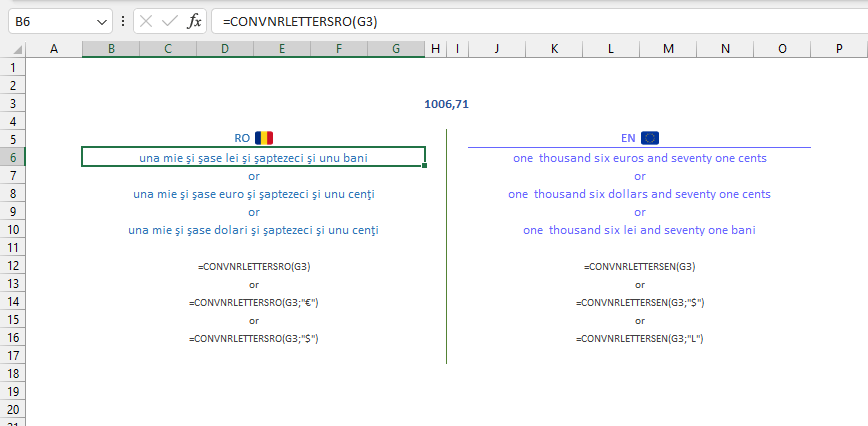











Clarificări cu privire la comentarii
Toate comentariile de pe acest blog sunt moderate.
Comentariile care vor încălca Regulamentul U.E. nr. 679/2016 al Parlamentului European și al Consiliului din 27 aprilie 2016 privind protecția persoanelor fizice în ceea ce privește prelucrarea datelor cu caracter personal și privind libera circulație a acestor date și de abrogare a Directivei 95/46/CE (Regulamentul general privind protecția datelor), zis și RGPD, chiar dacă este vorba de consimțământul propriu, adică care conțin adresă de poștă electronică (e-mail) sau/și număr de telefon, de exemplu; care vor încălca buna conduită prin comportament necivilizat și printr-un limbaj agresiv, injurios, xenofob, rasist, care incită la ură și violență; care vor conține anunțuri publicitare sau care vor conține cu o tentă publicitară; care nu corespund tematicii blogului sau sunt irelevante, nu vor fi aprobate spre publicare sau/și vor fi șterse.
Utilizatorii sunt responsabili pentru propriu conținut din comentarii.
Comentarii
Trimiteți un comentariu